Do you have an event that you would like to broadcast live on the internet? If ‘yes,’ then CUNY.is/LIVE may be the right solution for you.
Members of the Commons can request to use the stream at anytime for any event. Just contact Michael Branson Smith the Outreach Coordinator of the CUNY Academic Commons. Currently CUNY.is/LIVE is a pilot project. Get in touch and we can help you configure and connect to the streaming server for broadcast.
Viewing
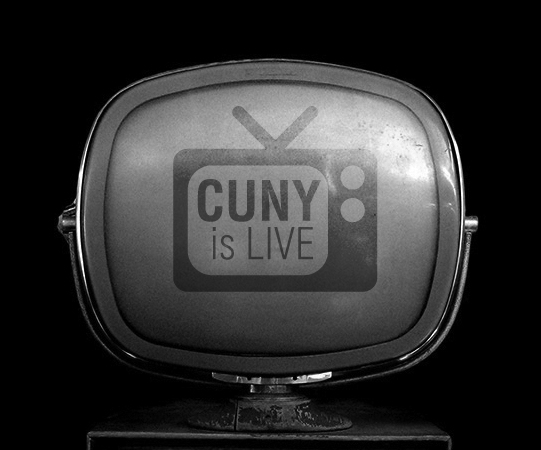
cc licensed ( BY NC SA ) flickr photo by kevindean: Vintage Philco Predicta television
Video streams can be watched on the CUNY.is/LIVE website which redirects to live.cunyac.reclaimhosting.dev. The site homepage has an embedded video player which can be viewed on most browsers, including mobile phone browsers.
If you’d like, you can also embed the video stream on your own blog within the Commons using the ‘CAC Livestream’ plugin. These are directions for using the plugin.
Broadcasting
Three main parts to streaming video with CUNY.is/LIVE:
Capture/Encoding
 There are a number of ways to shoot any event you might like to broadcast. You can use something as simple as the webcam connected to your laptop as well as the internal microphone. You can use any number of professional digital video cameras and send the digital signal to the computer via USB, Firewire, or even wirelessly. There’s even a way to use a mobile phone’s video camera.
There are a number of ways to shoot any event you might like to broadcast. You can use something as simple as the webcam connected to your laptop as well as the internal microphone. You can use any number of professional digital video cameras and send the digital signal to the computer via USB, Firewire, or even wirelessly. There’s even a way to use a mobile phone’s video camera.
We’d love to come to every campus and teach you how to get your video equipment connected to your computer, but we don’t have the resources to make the trip. Hopefully there’s someone on your campus you can speak to about getting your video equipment connected to your computer.
What we can do is give you some instructions on how to configure the encoder, the software that converts the video signal into something that can be live-streamed. There are two options we’ve worked with for encoding video on the Mac & PC, Adobe’s free Flash Media Live Encoder and the commercial software Wirecast. There’s even phone applications, Livu (iOS) and Wowza’s GoCoder (iOS & Android) that allow you to shoot and stream from from your device. For instructions on how to configure your set-up to live-stream, please contact Michael Branson Smith the Outreach Coordinator of the CUNY Academic Commons.
Both Adobe’s Encoder and Wirecast have options that allow you to record your stream locally on your computer. Presently we do not have the ability to record the broadcast stream, so it is your responsibility to record and archive your video. But if you happen to archive your video on the web somewhere, please send us a link so that we can post on the archived broadcasts page (coming soon).
Encoding/Broadcasting
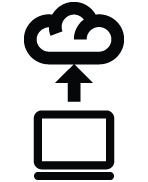 The same software that is used for encoding, is used to send the stream to the streaming server in the cloud. The server is currently hosted by Amazon’s EC2 cloud service. It is only turned on during the times people request to stream an event. Even if you have previously setup your software to stream to CUNY.is/LIVE you will need to contact us to turn the server on.
The same software that is used for encoding, is used to send the stream to the streaming server in the cloud. The server is currently hosted by Amazon’s EC2 cloud service. It is only turned on during the times people request to stream an event. Even if you have previously setup your software to stream to CUNY.is/LIVE you will need to contact us to turn the server on.
Hopefully if the pilot program is successful, we’ll be able to setup a permanent server and leave the stream open all the time for any Commons member to use.
Monitoring Your Broadcast
 Though this last step isn’t absolutely necessary, we highly encourage you to have a browser open and check to see if the stream is coming through to CUNY.is/LIVE. Be sure to watch and listen to the stream to check for issues. If the stream appears intermittent or dropping out, there could be a few possible things to consider:
Though this last step isn’t absolutely necessary, we highly encourage you to have a browser open and check to see if the stream is coming through to CUNY.is/LIVE. Be sure to watch and listen to the stream to check for issues. If the stream appears intermittent or dropping out, there could be a few possible things to consider:
- The computer/mobile device from which you’re monitoring the stream may not have a good internet connection, or browser issues. Try another browser. Try another computer.
- Check the connections between video camera, microphones, computer, ethernet cables, etc. Try to follow the signal path. For example, first watch and listen on the videocamera, then follow the cable to the computer, check the encoder image and audio meters, check the ethernet cable from the computer to the network port.
- Upload bandwidth issues. Most encoder applications will display a data buffer meter. It’s possible that the upload data rate is too much for your network. In this case, stop the broadcast briefly, lower the data rate/video quality, and restart the broadcast.
- Download bandwidth issues. As part of the pilot project, we’re using a server that will allow only a certain amount of streaming bandwidth. There is no absolute cap on the number of people that can connect and watch the stream. But if the quality is degrading there may be too many viewers for the amount bandwidth available. In this case, stop the broadcast briefly, lower the data rate/video quality, and restart the broadcast.
Feedback is Welcome!
We welcome any comments and suggestions about using CUNY.is/LIVE. Please contact Michael Branson Smith the Outreach Coordinator of the CUNY Academic Commons if you have something to say. We’re hoping the pilot is successful and we will be able to build on this service for the members of the CUNY Academic Commons!


Pingback: Planning an upcoming conference? Host it on the Commons! - Help & Support